# SERVERLESS 튜토리얼
-serverless & lambda 활용법
- serverless란
- aws - lambda로 serverless 구축
# Serverless란?
- 개요
서버리스(Serverless)를 직역하자면,
“서버가 없다” 라는 의미가 있습니다.
하지만, 사실상 서버가 없는건 아니다!!!!
단지, 특정 작업을 수행하기 위해서
직접 컴퓨터 서버 또는 가상 컴퓨터에 설정하는것이 아닌뿐,
누가? 언제? 문제를 일으켰는지 추적할 수 있고,
누가? 언제? 만들어낸 이슈인지도 알 수 있다.
- 종류
BaaS (Backend as a Service)
- 대표 ( Firebase )
- 개발에 있어서 다양한 기능들(DB, SNS,....등등) API 제공
- 개발자들이 서버 개발을 하지 않아도 필요 기능을 쉽게 구현 가능
- 비용은 사용한 만큼 사용
FaaS (Function as a Service)
- 대표 AWS Lambda, Azure, GCP등등
- 프로젝트를 여러개의 함수로 분리해서 ( 개별 함수로 만들어서 ), 규모가 큰 컴퓨팅에 함수등록
- 이 함수들이 실행되는 횟수 또는 시간 만큼만 지불하는 방식
# AWS Lambda
** FaaS 의 대표주자는 Lambda !!!! **
# 다음은 Aws 서버리스 지원 영역
| 항목 | 설명 |
|---|---|
| IDE | Lambda 개발 플러그인 제공 (Eclipse, Intellij, Visual Studio Code, etc.) |
| Firecraker | 서버리스 컴퓨팅에 최적화된 microVM 오픈소스 |
| Custom Runtime 지원 | 미지원 언어의 경우 직접 런타임을 구성할 수 있도록 지원 (e.g., Ruby, Erlang, Cobol) |
| run time | 최대 15분의 실행 시간 |
| Lambda Layers | 네임 서비스 |
| AWS Step Functions | 인터넷 뉴스 서비스 |
| Serverless Application Repository | 서버리스 애플리케이션을 공유하고 판매하는 마켓플레이스 |
AWS Lambda is a compute service that lets you run code without provisioning or managing servers. (역: AWS 람다는 서버를 준비하거나 관리할 필요 없이 코드를 실행하게 해주는 컴퓨팅 서비스입니다)
- AWS Documaentation
# ** 람다는 API Gateway를 같이 사용하므로써 완성된다**
# AWS API Gateway
- 모든 람다 함수는 이벤트가 발생해야 실행된다.
- API Gateway는 REST Endpoint를 제공하고, 이 endpoint들이 함수를 실행
만약 Express App이 있으면 경로 ( route ) 에 대하여 app.get() 메서드가 생성되는데
app.get(‘/’, function(req, res, next) { /* execute some code */ });
유저가 '/' 접근시 콜백함수를 실행 시킨다 Gateway 가 url 이고 람다는 그의 따른 함수라고 생각하면 된다.!!!
app.get(‘/’, function(req, res, next) { /* execute some code */ }); 유저가 '/' 경로에 접근하면 이벤트가 콜백 함수를 실행시킨다. 즉, Gateway가 경로이고, 람다는 콜백 함수라고 보면 된다.
# serverless 아키텍쳐
# serverless application
- 클라이언트에서 사용자 인터랙션 로직을 대부분 처리
- 자주 사용하는 서버 기능은 서버리스형 서비스로 처리
- 각종 연계를 위해 사용하는 작은 함수(FaaS)
먼저 클라이언트에서 사용자와 상호작용하는 로직을 대부분을 처리해서 서버의 역할을 줄여서 서버에서 제공하는 기능은 서버리스형 서비스를 적극 활용하고, 각 서비스 간 로직은 FaaS 를 이용해 구현!!!
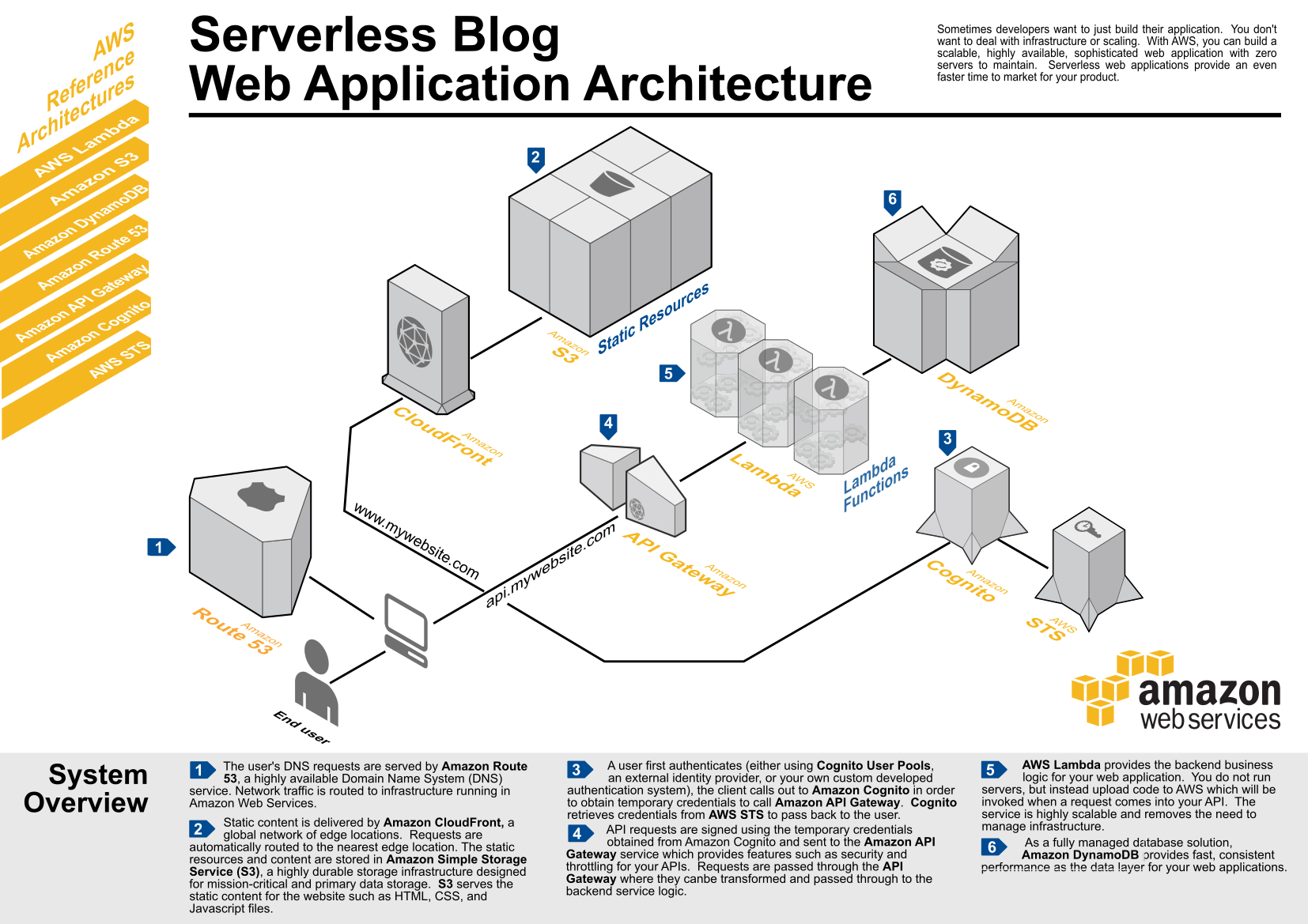
# SERVERLESS 적용해보기 !
- 목표
- aws Lambda 사용하기
- backend 서버리스로 구축
- serverless Framwork
# Serverless 프레임워크로 서버리스 생성 배포 !!
AWS Lambda, Azure Functions, Google Cloud Functions 를 통하여 서버리스 애플리케이션을 만들게 된다면, 단순히 함수들을 작성하는 것 뿐만이 아니라 해당 애플리케이션에서 필요한 아키텍쳐들을 설정해주어야하는데, 이걸 모두 직접 관리하기는 어려운 일이다.
# 그래서... Serverless 사용
Serverless 프레임워크는 서버리스 애플리케이션을 생성하고 배포하기 위해 필요한 모든 도구들을 쉽게 관리할 수 있는 패키지 형태로 묶어서 제공한다.AWS 함수를 생성하고 이벤트와 연결시키는 등 -을 간소화 시켜주는 아주 좋은 프레임워크
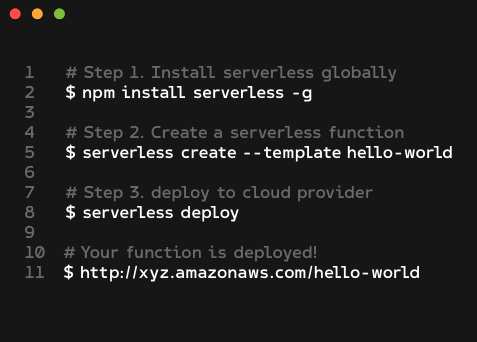 Node & npm은 설치 필수 .....
Node & npm은 설치 필수 .....
- serverless 설치
$ npm install -g serverless $ sls --version 1.38.0- 설치 후 sls 명령어로 확인 version 확인!!
- Aws 사용자 및 IAM 설정
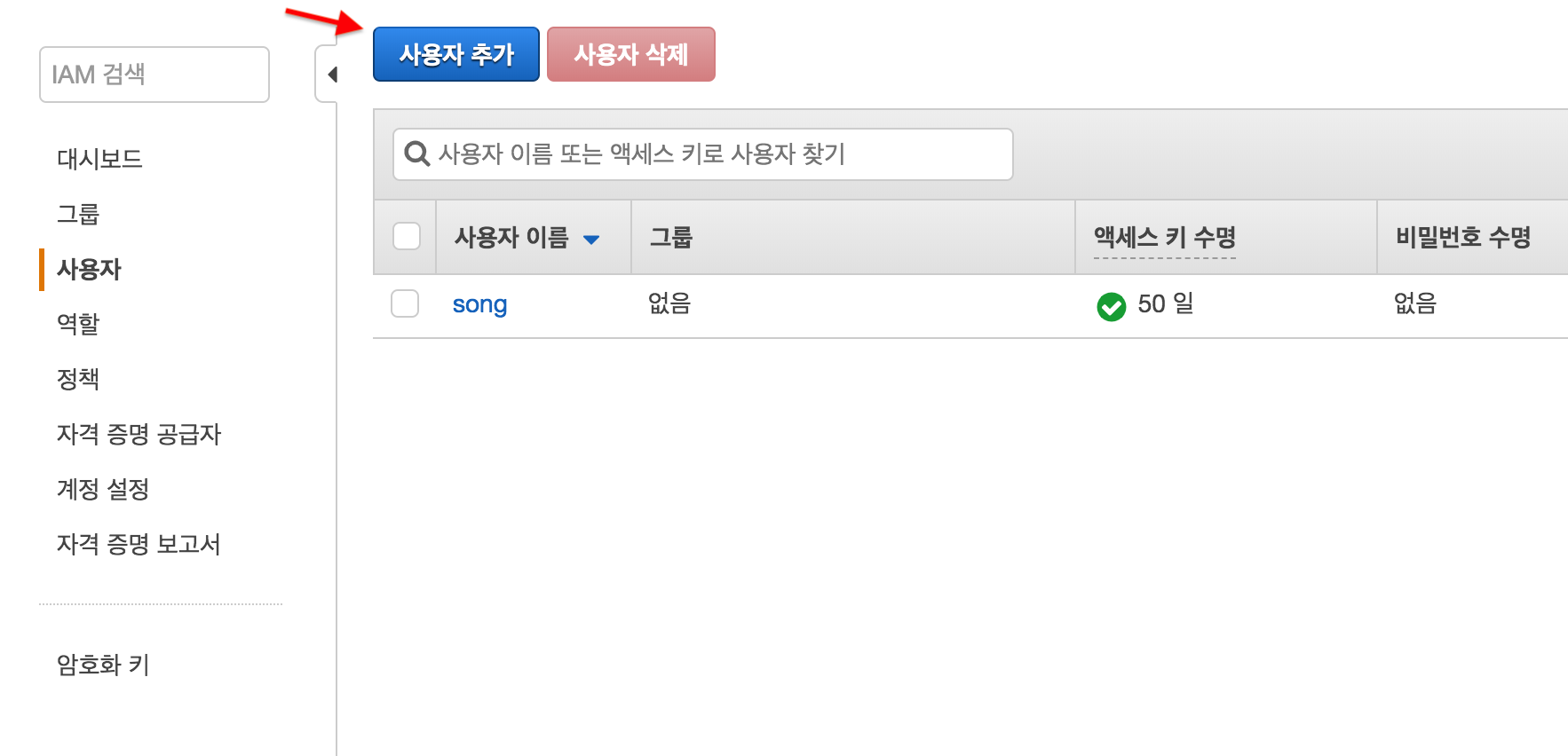
- 권한 설정 부분에서는 기존 정책 직접연결로 들어가서 AdministratorAccess 설정
권한 설정은 나중에 가서 실제로 사용하게 될, 필요한 부분만 체크가능 ex): API Gateway 관련, Lambda 관련, s3 관련 CloudFormation 관련 … 현재는 편의상 모든 권한을 주는 정책을 설정...
- key 설정
$ serverless config credentials --provider aws --key 액세스키ID --secret 비밀액세스키 Serverless: Setting up AWS... Serverless: Saving your AWS profile in "~/.aws/credentials"... Serverless: Success! Your AWS access keys were stored under the "default" profile.
# Serverless Template for application
$ sls create —help //사용가능한 기능 및 템플릿 조회
Serverless: Generating boilerplate...
Supported templates are: "aws-nodejs", "aws-nodejs-typescript", "aws-nodejs-ecma-script", "aws-python", "aws-python3", "aws-groovy-gradle", "aws-java-maven", "aws-java-gradle", "aws-kotlin-jvm-maven", "aws-kotlin-jvm-gradle", "aws-kotlin-nodejs-gradle", "aws-scala-sbt", "aws-csharp", "aws-fsharp", "aws-go", "aws-go-dep", "azure-nodejs", "google-nodejs", "kubeless-python", "kubeless-nodejs", "openwhisk-nodejs", "openwhisk-php", "openwhisk-python", "openwhisk-swift", "spotinst-nodejs", "spotinst-python", "spotinst-ruby", "spotinst-java8", "webtasks-nodejs", "plugin" and "hello-world".
# aws-nodejs 설정
sls create --template aws-node.js
$ sls create -template aws-nodejs -p blog-api
Serverless: Generating boilerplate...
Serverless: Generating boilerplate in "/Users/songc/workspace/blog-api"
_______ __
| _ .-----.----.--.--.-----.----| .-----.-----.-----.
| |___| -__| _| | | -__| _| | -__|__ --|__ --|
|____ |_____|__| \___/|_____|__| |__|_____|_____|_____|
| | | The Serverless Application Framework
| | serverless.com, v1.38.0
-------'
Serverless: Successfully generated boilerplate for template: "aws-nodejs"
# blog-api handler.js & serverless.yml 생성완료
handler.js 파일
'use strict';
module.exports.hello = (event, context, callback) => {
const response = {
statusCode: 200,
body: JSON.stringify({
message: 'Go Serverless v1.0! Your function executed successfully!',
input: event,
}),
};
callback(null, response);
// Use this code if you don't use the http event with the LAMBDA-PROXY integration
// callback(null, { message: 'Go Serverless v1.0! Your function executed successfully!', event });
};
serverless.yml 파일
service: blog-api
provider:
name: aws
runtime: nodejs6.10
functions:
hello:
handler: handler.hello
# 로컬에서 함수 호출!!
lamdba 올리기 전에 로컬에서 정상 작동하는지 함수 호출 invoke 사용!!
$ serverless invoke local --function hello
{
"statusCode": 200,
"body": "{\"message\":\"Go Serverless v1.0! Your function executed successfully!\",\"input\":\"\"}"
}
# Serverless yml 파일 수정 및 설정
serverless.yml 파일 수정 , 일단 aws region & stage 설정 기본적으로 대한민국 ap-northeast-2 설정 stage 는 배포 상태 (prod, dev) 마지막으로 API Gateway 연결
service:
name: blog-api
# Add the serverless-webpack plugin
plugins:
- serverless-webpack
provider:
name: aws
runtime: nodejs8.10 //현재 node 6.10 서비스 종료 !!
region: ap-northeast-2
stage: dev
profile:
functions:
api:
handler: src/server.handler
events:
- http:
path: /
method: ANY
- http:
path: /{any+}
method: ANY
# Aws 및 배포하기
$ sls deploy // 명령어로 배포
Serverless: Packaging service...
Serverless: Uploading CloudFormation file to S3...
Serverless: Uploading artifacts...
Serverless: Uploading service blog-api.zip file to S3 (2.17 MB)...
Serverless: Validating template...
Serverless: Updating Stack...
Serverless: Checking Stack update progress...
..............
Serverless: Stack update finished...
Service Information
service: blog-api
stage: dev
region: ap-northeast-2
stack: blog-api-dev
resources: 11
api keys:
None
endpoints:
ANY - https://rn35tk1bos1k.execute-api.ap-northeast-2.amazonaws.com/dev/
ANY - https://rn5tk11bo1sk.execute-api.ap-northeast-2.amazonaws.com/dev/{any+}
functions:
api: blog-api-dev-api
layers:
None
Serverless: Removing old service artifacts from S3...